Enlighten your windows desktop or background with the Computer Name - BGInfo
In my current employment, I am typically remote "desktoped" (RDP'd) into several machines at the same time. The tool I use to keep myself informed is BGInfo a SysInternals (now owned by Microsoft).
For instance see below. There is a nice background, overlayed with particular machine information.
This tool is for the admin and people with some windows know-how, but still I would love to wrap this tool up in a little installer to add a little more value like an example configuration file and allow it to use a config file and run on startup.
I am willing to bet that several people in the legal department at MS would not be willing to let me redistribute this tool with my own MSI. I am not willing to experiment and find out for sure.
Instead of an installer, I'll list out the minor steps that made this tool more valuable to me and provide the configuration as above for you to experiment with.
Configuration
- Download the BGinfo zip from Sysinternals site
- Unzip into C:\Program Files\BGInfo (or a path of your choice)
- Download my example configuration BGsetup.zip.
- Unzip into C:\Program Files\BGInfo
- Launch BGInfo.exe by double clicking.
- Use the File Menu -> Open to open the bgsetup.bgi file.
- Tweak as you see fit. Hit apply and view the results.
- You could download autorunBGInfo.zip, a registry entry and double click the .reg file to put it in your registry
OR - Add the following to your registry:
Key Location: [HKEY_LOCAL_MACHINE\SOFTWARE\
Microsoft\Windows\CurrentVersion\Run]
String Name/Value:
Name: BGIno
Value: \"C:\\Program Files\\BGInfo\\Bginfo.exe\" \"C:\\Program Files\\BGInfo\\bgsetup.bgi\" /timer:0 /silent /all
With those two things together, this tool is more valuable to me. Notice that you aren't limited to only the options listed in GUI. A quote from the BGInfo manual:
If BGInfo does not contain information you would like to display you can create a user defined field that contains whatever information you want. You can define one or more custom fields that display:
· An environment variable;
· A registry value;
· The contents of a text file;
· The version information contained in a DLL or executable file;
· The time stamp (last modified date) of a file;
· The output of a VB Script;
· The result of a Windows Management Instrumentation (WMI) query.
For the working soul in the tech industry, I can imagine that data could add further value to your desktop.
Keywords: BGInfo, Background text, background overlay Windows, Machine information desktop overlay, Wallpaper text configurator, machine information on background, Machine information on desktop, solve the what machine am I logged into problem, desktop background, desktop wallpapter.

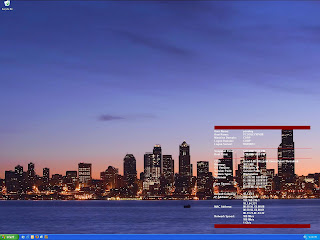

6 comments:
I tried this software. It is great. Only one thing I found out which is not requires administrator right if put registry key in the system. Default user will get a error message.
True enough. Thanks for the heads up.
I wish there were a way to log the information to a text file (there is) w/o it writing to the wallpaper. I know you can change the font size down to 1 but people in the corporate world would ask, what's that?
This is something exceptional...thanks for this info..I 'll definately gonna try to implement this step by step...Normally I do get scared with working on windows in that way..but this one looks little simple...
I like the background picture. Also did the fixes for my desktop that you suggested. Looks great.
Thank you for publishing good content
Post a Comment