HOWTO convert from Flash Video-FLV to AVI for free AKA Transcoding
This is a special request HOWTO on Transcoding. There is a soul out on the internet that wants to be able to convert Flash video (FLV) to AVI, MPEG (MPG), or WMV. For those of us out there that don't know this is called Transcoding. This is simply a matter of decoding the video to and an intermediate form and encoding the video to the chosen format.
Windows Instructions: (Linux instruction are down below)
Prerequisites for the method described below.
1. Firefox
2. The Video Downloader plugin for Firefox
3. Riva FLV Encoder 2. A free FLV encoder that can transcode as well.
The step-by-step HOWTO:
1. Pick a Flash Video to download. Click the Download Video Link.
2. Save the FLV video. Make sure to Rename it with an flv extension. It is weird that Video Downloader doesn't let us pick a name.
3. Start Riva FLV Encoder.
- Pick your FLV file or the input.
- Pick the location and name of output file
- Pick the extension you'd like to transcode into. (AVI or MPG). In my example I chose AVI.
- Press the encode button.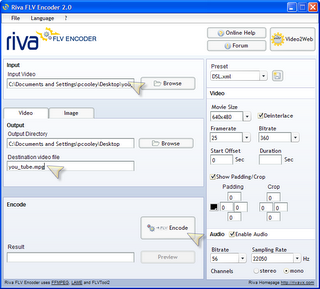
And there you have it, tada, you are done. When the Riva FLV Encoder 2 is complete, you've transcoded into another format.
Be aware that you might need to specifically have the codec for the AVI/MPG encoding you just did.
Reading briefly on the forum of Riva it appears that there are occasional gitches, sound problems with transcoding. It isn't a specifically supported operation, either.
Riva Links:
Riva Homepage
Riva Forums
Do you want to do this for Linux?
Take a look at this: Converting flv to mpeg in Linux
Of course you can download a flv file with Firefox in Linux
You will need ffmpeg.
And the simple commandline:ffmpeg -i videotoconvert.flv -ab 56 -ar 22050 -b 500 -s 320x240 output.mpg
Keywords: Transcoding, FLV2AVI, FLV2MPG, FLV2MPEG, Convert Flash Video to AVI or MPEG/MPG, Convert FLV to AVI, Convert FLV to MPG, Howto Convert FLV to WMV, convert youtube videos, convert google videos.


17 comments:
what??? i didn't get ANY of that. Simpler words??
I'd be happy to help. Where did I loose you in the explanation? A specific question could get the ball rolling.
To:
KeepV Flash Converter is a free and powerful utility software that converts Flash/FLV files -
I've tried the link, however, i find a better one i'd like to share with you.Flash Video MX: convert videos to flv, swf
Try www.vixy.net :D
i was looking for a flv to mp3 converter what i found was "sound converter" in my linux packetmanager, and it works
so if someone else is looking for something like this then just search for sound converter in your packetmanager in linux
mencoder input.flv -ofps 15 -vf scale=300:-2 -oac lavc -ovc lavc -lavcopts vcodec=msmpeg4v2:acodec=mp3:abitrate=64 -o output.avi
works awsome thanks for the post
I just copy the temp copy of the flash from /tmp (sometimes ~/.mozilla/.../cache) to a safe place and rename it.
The two ffmpeg and mencoder commands worked great on my Ubuntu 7.04. Thanks for the second comment about memcoder as the first post split a word and crashed.
download the flv-file in some way (with clive, youtube-dl or some of the above) and then just run it through soundconverter (splendid program, converts anything to ogg, flac, mp3)!
magnus
A GUI-way of converting FLV-videos to AVI, MPEG, MP4, MKV, PSP, OGM is to install and use AVIDemux. Personally I use the GTK+-version of the program, but I don't see how it would be any different with the QT-version
Had trouble with mencoder input.flv -ofps 15 -vf scale=300:-2 -oac lavc -ovc lavc -lavcopts vcodec=msmpeg4v2:acodec=mp3:abitrate=64 -o output.avi
Namely, lavc as an mp3 encoder wasn't working, so rewrote command as:
mencoder input.flv -ofps 15 -vf scale=300:-2 -oac mp3lame -ovc lavc -o output.avi
Thanks for the tut! Also I found a great website to convert FLV files to mp3s at http://www.flv2mp3.com
Thanks capob! I had similar problems but this one you rewrote got the job done.
mencoder input.flv -ofps 15 -vf scale=300:-2 -oac mp3lame -ovc lavc -o output.avi
To use "mencoder", you need to install the program with all the dependencies like mplayer & co.
i couldn't do it with ffmpeg! what is wrong?
ffmpeg -i a.flv a.avi/mpg/mpeg
ffmpeg -i a.flv -ab 56 -ar 22050 -b 500 -s 320x240 a.mpg
[flv @ 0xb7f24388]Unsupported video codec (7)
[flv @ 0xb7f24388]Unsupported video codec (7)
Seems stream 0 codec frame rate differs from container frame rate: 1000.00 (1000/1) -> 25.00 (25/1)
Input #0, flv, from 'a.flv':
Duration: 00:03:40.3, start: 0.000000, bitrate: N/A
Stream #0.0: Video: 0x0007, 25.00 tb(r)
Stream #0.1: Audio: 0x000a, 44100 Hz, stereo
WARNING: The bitrate parameter is set too low. It takes bits/s as argument, not kbits/s
WARNING: The bitrate parameter is set too low. It takes bits/s as argument, not kbits/s
swScaler: Unknown format is not supported as input format
Cannot get resampling context
Why you want to do this, you can play flv using VLC or mplayer or anyother video player.
Very well explained. Adapted the changes already to my computer. Thanks.
houston limousine
breast augmentation sacramento
direct investing
breakfast ideas
los angeles comedy clubs
hotels san antonio
new york regents
all inclusive vacations vancouver
short term loans
if you have Ubuntu linux 9.5 or better you can use winff and forgo the command line in terminal, winff is just a GUI to make things easier on the noobs. Search the Software Center.
Post a Comment