Changing the screen resolution in KDE
There is no good reason why I don't remember this, but going between OSs enough and I confuse myself on the simplest of things. For instance, changing the screen resolution in KDE is much like doing in Windows these days


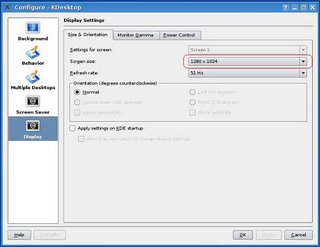

1 comment:
My KDE is missing the "Display" option... How do I get it?
Post a Comment